Picture this: It’s 2 PM on a busy Tuesday. You’re staring at seventeen open browser tabs, trying to remember which one had that important client document. Your phone buzzes with a Slack notification just as you finally locate the right tab. You click over to respond, then notice three unread emails that seem urgent. By the time you return to your original task, you’ve completely lost your train of thought.
Sound familiar? You’re not alone.
Most of us have been there—caught in the endless cycle of digital overwhelm where every click leads to another distraction. Without the right tools, even the simplest tasks become exhausting. You might spend ten minutes just trying to find a file you saved yesterday, or waste half an hour scrolling through social media when you meant to check one quick message. The mental juggling act of managing multiple priorities, deadlines, and platforms leaves you feeling scattered and ineffective.
Here’s the truth: your browser should be working for you, not against you. When you’re constantly fighting your digital environment just to get basic tasks done, productivity becomes a daily struggle rather than a natural flow. That’s exactly why finding the 5 best chrome extensions productivity solutions can be a complete game-changer for your daily workflow.
These aren’t complicated systems that require hours to learn—they’re simple tools that solve real problems you face every day, making your work feel effortless again. The right chrome extensions for productivity can transform your browser from a source of distraction into your most powerful productivity ally.
Why These Chrome Extensions for Productivity Can Transform Your Workday
The science behind productivity tools reveals something fascinating: small workflow optimizations create massive compound benefits over time. Research from the University of California, Irvine found that after each interruption, it takes an average of 23 minutes to fully refocus on the original task. When you multiply this across dozens of daily interruptions, you’re looking at hours of lost productivity.
The best chrome extensions productivity tools address this challenge by working behind the scenes to eliminate friction. They automate repetitive tasks, block time-wasting distractions, provide instant access to essential tools, and help you manage information more effectively. Unlike standalone applications that require switching contexts, these extensions integrate directly into your browsing experience.
According to research from Harvard Business Review, workers who use productivity systems report 25% higher efficiency rates and significantly lower stress levels. The key lies in choosing tools that address your specific workflow challenges rather than adding unnecessary complexity.
These micro-optimizations compound throughout your day. Saving 30 seconds here and two minutes there might seem insignificant, but over weeks and months, these improvements can reclaim hours of focused work time. That’s the true power of implementing the right chrome extensions productivity strategy.
The 5 Best Chrome Extensions Productivity Power Tools
1. Todoist: Your Ultimate Task Management Command Center
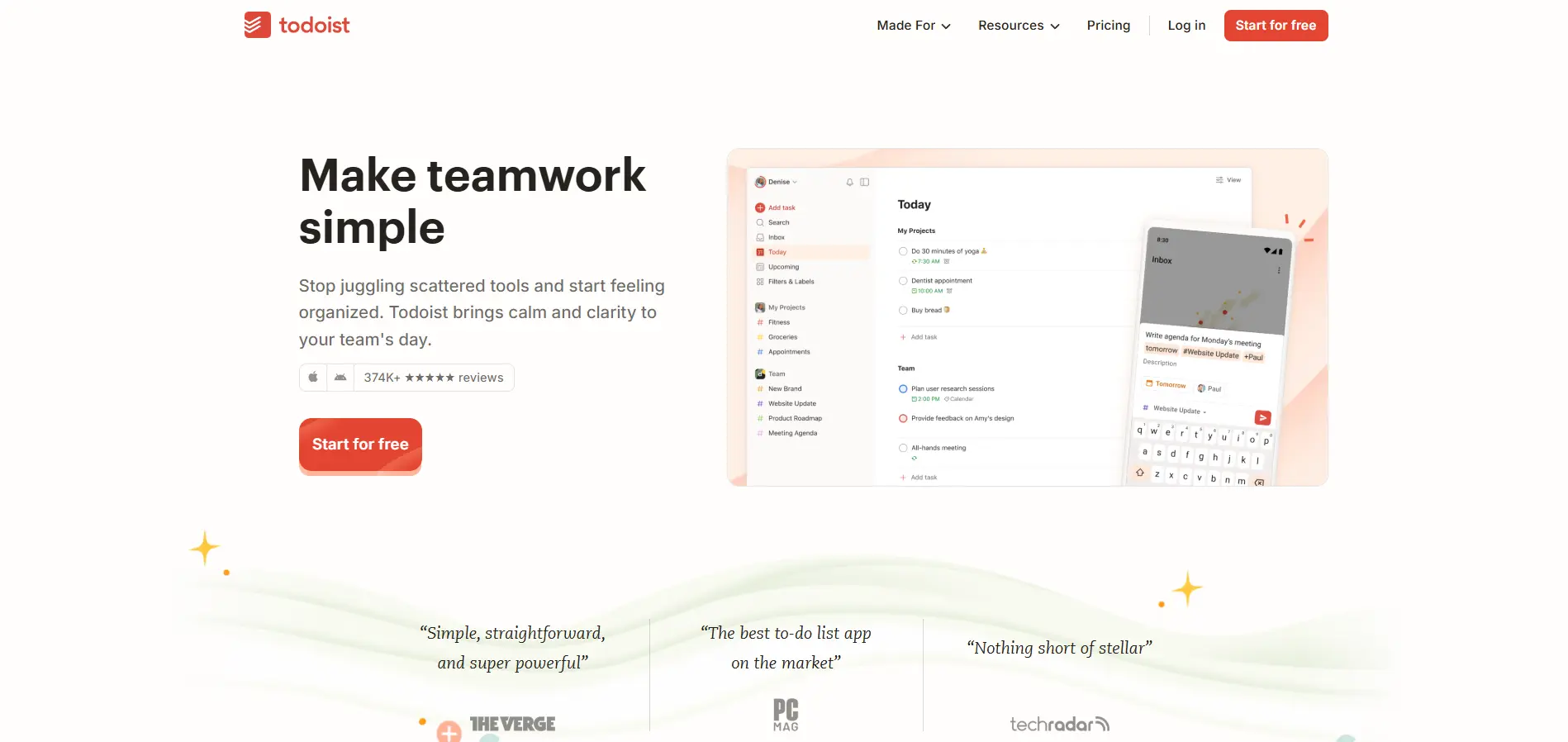
Best for: Comprehensive task management and daily organization
When it comes to chrome extensions productivity for task management, Todoist stands as the undisputed champion. This powerhouse extension transforms your browser into a productivity hub by keeping your tasks visible and accessible across every website you visit.
Key features that drive immediate results:
The extension’s sidebar integration means you never lose track of priorities, whether you’re researching a project or deep in your email inbox. Cross-device synchronization ensures your tasks follow you everywhere—from your office computer to your mobile device during commutes.
Gmail integration represents a game-changer for email productivity. With one click, you can convert any email into an actionable task, complete with due dates and project categories. No more losing important requests in a cluttered inbox.
The natural language input feature lets you type “Call client tomorrow at 2pm” and automatically schedules the task with proper timing and context. Project templates and labels help organize complex workflows, making it one of the most comprehensive chrome extensions for productivity available.
Why Todoist transforms productivity:
Todoist eliminates the mental overhead of remembering tasks. Instead of juggling priorities in your head or scribbling notes on random pieces of paper, you capture everything in a trusted system that surfaces the right information at the right time. Users report a 40% improvement in task completion rates within the first month of consistent use.
2. Grammarly: Your Professional Writing Efficiency Partner
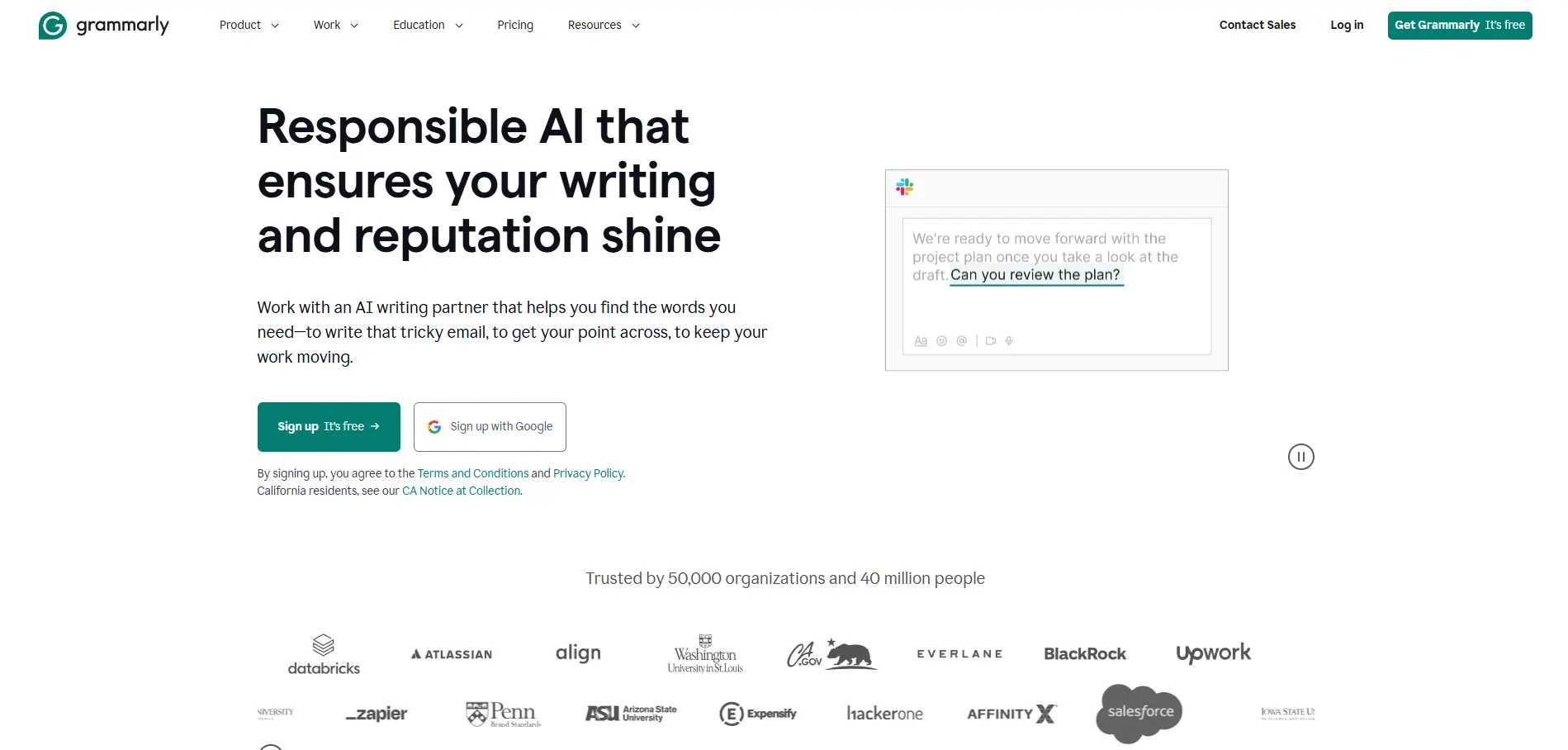
Best for: Error-free communication and enhanced writing clarity
Poor communication creates costly misunderstandings and forces unnecessary back-and-forth exchanges. Grammarly earns its place among the 5 best chrome extensions productivity tools by acting as your personal editor, catching errors and improving clarity before you hit send.
Features that save time and enhance professionalism:
Real-time grammar and spelling corrections prevent embarrassing mistakes that can damage professional relationships. The tone detection feature helps you match your message to your audience—whether you’re writing a casual team update or a formal client proposal.
Vocabulary suggestions improve clarity and impact, often reducing the word count while increasing message effectiveness. The plagiarism detection ensures original content, which is particularly valuable for content creators and researchers.
Productivity impact:
The extension works seamlessly across Gmail, Slack, social media platforms, and document editors. By catching errors as you type rather than during a separate proofreading phase, Grammarly reduces revision cycles by up to 60%. Clear, error-free communication also reduces the likelihood of confusion and follow-up questions, making every interaction more efficient.
Professional writers and business professionals report saving 2-3 hours per week on editing and revision tasks after implementing Grammarly as part of their chrome extensions productivity toolkit.
3. StayFocusd: Your Digital Willpower Amplifier
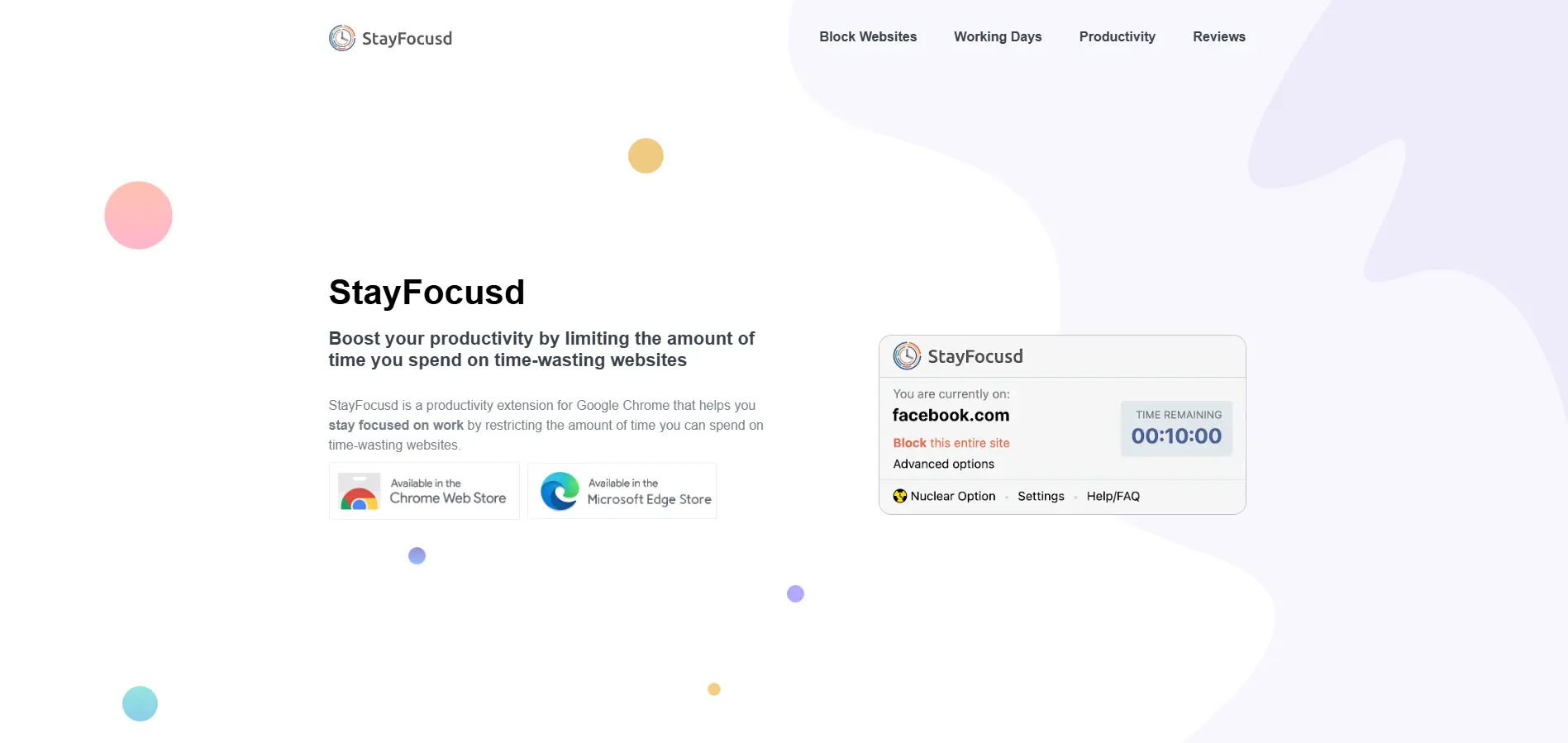
Best for: Eliminating distractions and building laser focus
Even the most disciplined professionals struggle with digital distractions. StayFocusd acknowledges this reality and provides structural support for maintaining focus during work hours, securing its position among the top best chrome extensions productivity solutions.
Features for building unbreakable focus:
Customizable block lists prevent access to distracting websites during designated work hours. You can block specific sites, entire categories, or even specific pages within allowed websites. Time limits allow controlled breaks without endless scrolling—you might allow 15 minutes of social media during lunch while blocking it completely during deep work sessions.
The “Nuclear Option” blocks all websites except a predetermined whitelist, creating an internet experience focused solely on work-related sites. Detailed statistics show exactly where your time goes online, providing eye-opening insights into your browsing habits.
Focus transformation results:
StayFocusd works with human psychology rather than against it, acknowledging that self-control is a finite resource. Instead of repeatedly choosing between work and distraction throughout the day, you make one upfront decision about your boundaries.
Users typically see a 50-70% reduction in time spent on distracting websites within the first week. This recovered time translates directly into increased deep work sessions and higher-quality output, making it an essential tool in any chrome extensions for productivity arsenal.
4. Clockify: Your Time Intelligence and Analytics System
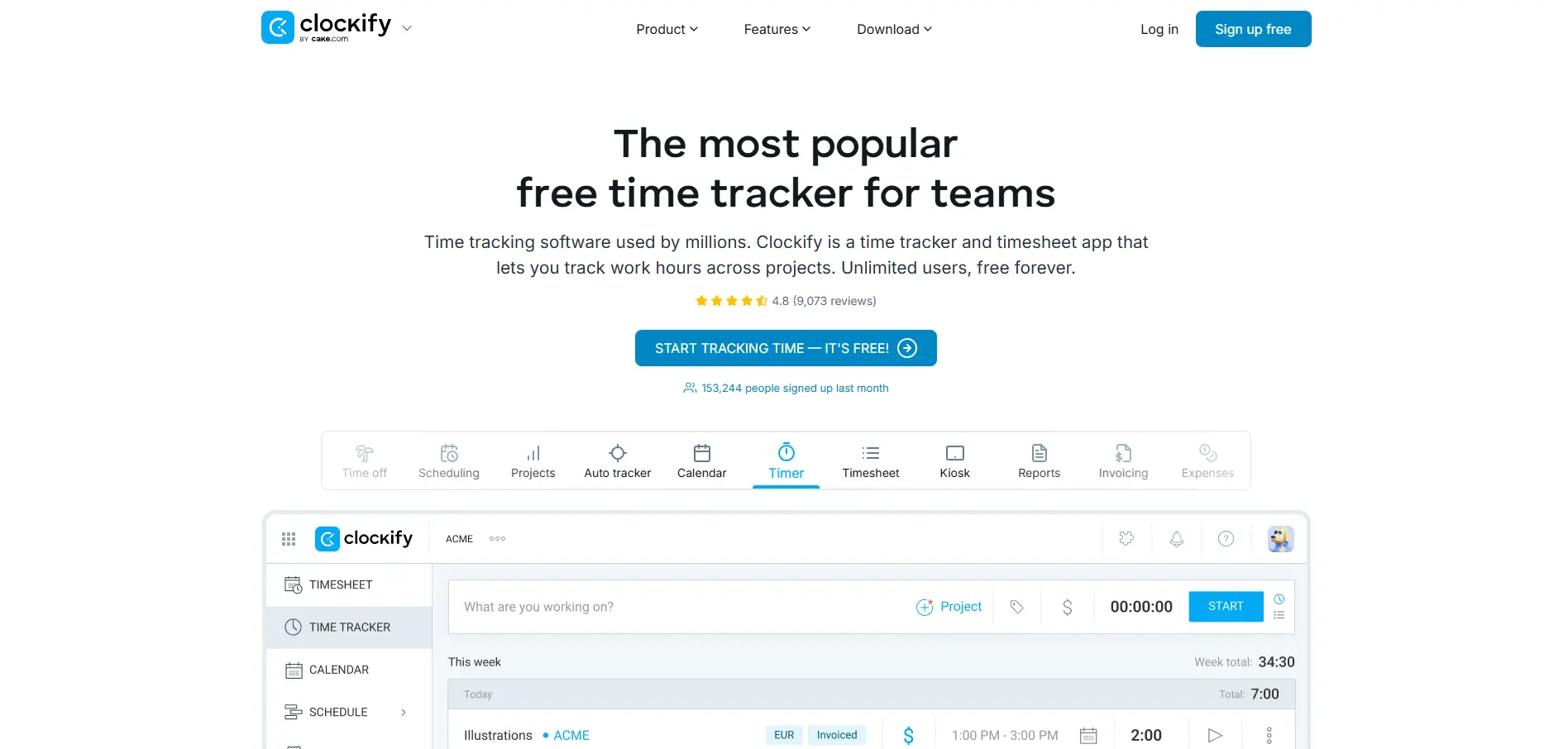
Best for: Time tracking, billing accuracy, and productivity insights
You can’t improve what you don’t measure. Clockify provides the data needed to understand your work patterns, identify inefficiencies, and make informed decisions about time allocation, earning its spot among the 5 best chrome extensions productivity tools.
Features for mastering time management:
One-click timer starts tracking from any webpage, making time logging effortless and accurate. Manual time entries capture offline work, meetings, and phone calls that happen away from your computer. Detailed reports reveal productivity patterns, showing your most productive hours and biggest time drains.
Project and client categorization provides billing accuracy for freelancers while helping employees understand how they allocate time across different responsibilities. Integration with popular project management tools ensures seamless workflow adoption.
Productivity insights and benefits:
For remote workers and freelancers, accurate time tracking is essential for client billing and project estimation. But even employees benefit from understanding their time allocation patterns. Clockify’s data often reveals surprising insights, such as how much time administrative tasks actually consume or which types of work generate the highest value per hour.
Companies using time tracking report 30% better project estimation accuracy and 25% improvement in billable hour recovery. Individual users gain awareness that leads to more intentional time management decisions.
5. Loom: Your Asynchronous Communication Revolution
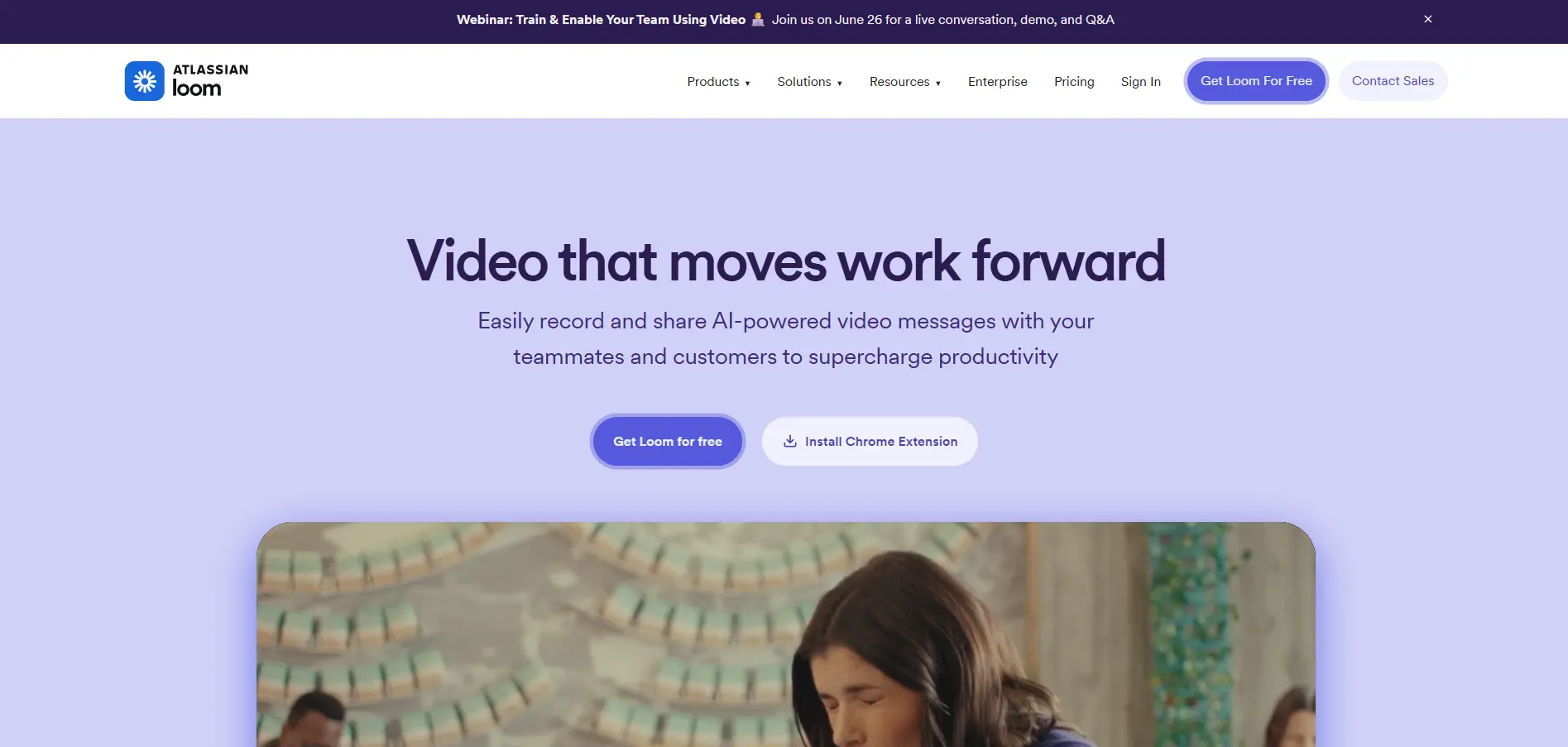
Best for: Reducing meeting overload and enhancing remote collaboration
Not every conversation requires a meeting. Loom enables asynchronous communication through quick screen recordings, reducing unnecessary video calls and transforming how teams collaborate, making it an essential addition to the best chrome extensions productivity collection.
Features that revolutionize communication:
Combined screen and camera recording creates engaging explanations that provide context, tone, and visual clarity. Instant shareable links eliminate file management hassles—no uploading, downloading, or storage concerns. Automatic transcripts make videos searchable and accessible, while view analytics show who watched your content and when.
The extension works seamlessly across all websites, allowing you to create explanations directly from the context you’re discussing. Whether you’re providing feedback on a design, explaining a complex process, or giving a client update, Loom captures everything with professional quality.
Collaboration transformation results:
Loom transforms how you communicate complex ideas. A five-minute Loom video can replace a 30-minute meeting, giving everyone their time back while providing clearer communication than text-based alternatives. Teams report a 40% reduction in unnecessary meetings after implementing Loom consistently.
The asynchronous nature respects different time zones and work schedules, making it particularly valuable for remote and distributed teams. Recipients can watch, rewatch, and reference the content at their convenience, leading to better comprehension and fewer follow-up questions.
Advanced Strategies for Maximizing Chrome Extensions Productivity
Creating Your Personal Productivity Stack
The most effective approach involves combining multiple chrome extensions for productivity that address different aspects of your workflow. Start with one primary tool (typically task management), then add complementary extensions that fill specific gaps.
A typical high-performance stack might include:
- Todoist for task organization
- Grammarly for communication quality
- StayFocusd for focus protection
- One specialized tool for your specific role (Clockify for time tracking or Loom for communication)
Integration and Workflow Optimization
The 5 best chrome extensions productivity tools work best when they integrate with your existing systems. Look for extensions that connect with your email platform, project management software, and communication tools. This integration prevents the creation of information silos that can actually decrease productivity.
Consider your daily workflow patterns. If you start each day in email, choose extensions that work seamlessly with Gmail. If you spend most of your time in web applications, prioritize tools that function across multiple sites and platforms.
Measuring and Adjusting Your Setup
Track the impact of your chrome extensions productivity implementation. Most users see immediate benefits in reduced distractions and improved organization, but the compound effects build over weeks and months.
Key metrics to monitor include:
- Time spent on distracting websites (before and after StayFocusd)
- Task completion rates and deadline adherence (with Todoist)
- Communication efficiency and error reduction (through Grammarly)
- Actual time allocation versus planned time (via Clockify)
- Meeting reduction and communication clarity (with Loom)
Choosing the Right Productivity Extensions for Your Specific Workflow
Identifying Your Productivity Bottlenecks
The most effective best chrome extensions productivity strategy addresses your specific challenges rather than adding features you don’t need. Spend a week documenting your biggest time wasters and workflow frustrations.
Common bottlenecks include:
- Task organization and priority management (solved by Todoist)
- Communication errors and revision cycles (addressed by Grammarly)
- Constant distraction from social media and news sites (blocked by StayFocusd)
- Unclear time allocation and billing inaccuracy (tracked by Clockify)
- Excessive meetings and unclear explanations (reduced by Loom)
Evaluation Factors for Long-term Success
When selecting chrome extensions for productivity, consider these critical factors:
Integration capabilities: The best tools work with your existing applications. If you live in Gmail, prioritize extensions that integrate with Google Workspace. If you use Slack for team communication, look for tools that connect with your chat platform.
Learning curve and adoption ease: Productivity tools should reduce friction, not create it. Simple extensions that work immediately often provide more value than feature-rich options requiring extensive setup.
Scalability and growth potential: Choose tools that can grow with your needs. The 5 best chrome extensions productivity tools offer both basic functionality for immediate benefits and advanced features for power users.
Privacy and security considerations: Since extensions access your browsing data, choose reputable developers with clear privacy policies. Read reviews and check permissions carefully before installation.
Free vs. Premium Feature Analysis
Many top chrome extensions productivity tools offer robust free tiers that provide significant value. Start with free versions to test effectiveness before investing in premium features.
Todoist’s free tier includes basic task management for up to 80 projects, while premium adds features like labels, filters, and reminders. Grammarly’s free version catches basic errors, while premium includes advanced suggestions and plagiarism detection.
Consider premium upgrades when free limitations impact your workflow or when advanced features would save significant time. The ROI calculation should be straightforward: does the time saved justify the monthly cost?
Implementation Strategy for Maximum Impact
Week-by-Week Rollout Plan
Don’t install all 5 best chrome extensions productivity tools simultaneously. This approach often leads to overwhelming complexity and abandonment of the entire system.
Week 1: Install and configure your primary productivity tool (typically Todoist for task management). Focus on building the habit of capturing and organizing tasks.
Week 2: Add your communication enhancement tool (Grammarly). Pay attention to the types of errors it catches and writing improvements it suggests.
Week 3: Implement your focus protection system (StayFocusd). Start with generous time limits and gradually reduce them as you build better focus habits.
Week 4: Add specialized tools based on your role (Clockify for time tracking or Loom for communication). These often provide the most dramatic specific benefits.
Building Sustainable Habits
The best chrome extensions productivity tools only work when used consistently. Create triggers and reminders that prompt usage until the behaviors become automatic.
For task management, develop the habit of checking Todoist first thing in the morning and last thing before finishing work. For focus tools, set up StayFocusd during your most distractible hours. For communication tools, let Grammarly run continuously so it becomes your automatic writing partner.
Troubleshooting Common Implementation Challenges
New users of chrome extensions for productivity often face similar obstacles. Browser performance concerns arise when running multiple extensions simultaneously. Modern browsers handle 5-10 extensions easily, but remove any unused tools to maintain optimal performance.
Information overload occurs when tools provide too much data or too many options. Start with basic configurations and gradually add complexity as you become comfortable with core functionality.
Workflow disruption happens when extensions change familiar processes. Allow 1-2 weeks for adjustment before making judgments about tool effectiveness. Most users need this adjustment period to realize the full benefits.
Advanced Power User Tips and Tricks
Cross-Extension Integration Strategies
Power users combine chrome extensions productivity tools in creative ways that multiply their effectiveness. Use Todoist’s email integration with Grammarly’s writing assistance to create perfectly crafted follow-up tasks. Combine StayFocusd’s blocking with Clockify’s tracking to understand exactly how much time distractions were costing you.
Create Loom videos explaining your Todoist project organization system for team members. Use Clockify data to identify your most productive hours, then configure StayFocusd to be most restrictive during these peak periods.
Keyboard Shortcuts and Quick Access
Master keyboard shortcuts for your 5 best chrome extensions productivity tools to maximize efficiency. Todoist offers quick task capture shortcuts, while Loom provides instant recording hotkeys. Grammarly integrates with standard text editing shortcuts for seamless operation.
Create browser bookmark shortcuts for frequently used extension features. This approach provides faster access than navigating through extension menus or settings panels.
Data Export and Backup Strategies
Protect your productivity data by understanding export options for each tool in your chrome extensions for productivity stack. Todoist offers comprehensive data export, while Clockify provides detailed time tracking reports that can be saved externally.
Regular data backups ensure you don’t lose months of task organization or time tracking history if you need to switch tools or recover from technical issues.
Transform Your Productivity Starting Today
The 5 best chrome extensions productivity tools—Todoist, Grammarly, StayFocusd, Clockify, and Loom—represent proven solutions to the most common workflow challenges facing modern professionals. Each tool addresses a specific productivity bottleneck while integrating seamlessly into your existing browser-based workflow.
The key to success lies in thoughtful implementation rather than simply installing every available tool. Choose 1-2 extensions that directly address your biggest productivity challenges and use them consistently for at least two weeks. Measure the results by tracking time saved, tasks completed, or distractions avoided.
These chrome extensions for productivity tools work because they eliminate friction rather than adding complexity. They automate repetitive decisions, reduce cognitive load, and create systems that support your best work habits. The compound benefits build over time, often resulting in dramatic improvements in both productivity and work satisfaction.
Your productivity transformation doesn’t require a complete workflow overhaul—it starts with small, strategic improvements that compound over time. Install your first chrome extensions productivity tool today, and experience the immediate difference that the right digital tools can make in your daily work life.
The path to effortless productivity is just one browser extension away. Which of these powerful tools will you implement first to revolutionize your workflow?
Next Read Start a Newsletter 2025: The Ultimate 11-Step Profit Blueprint

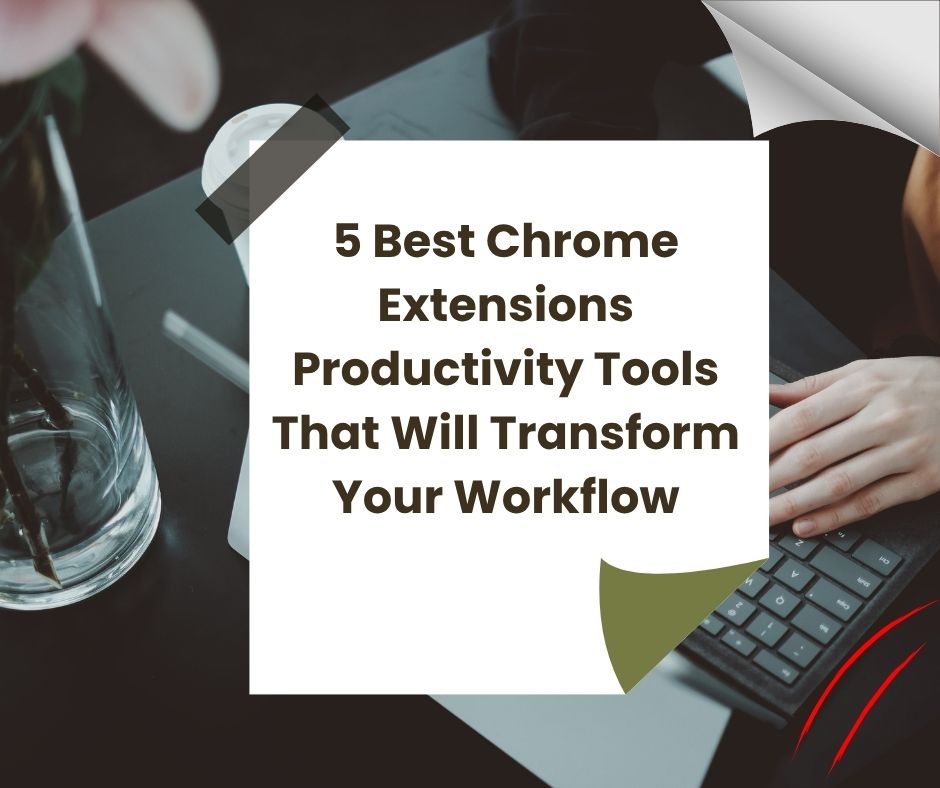
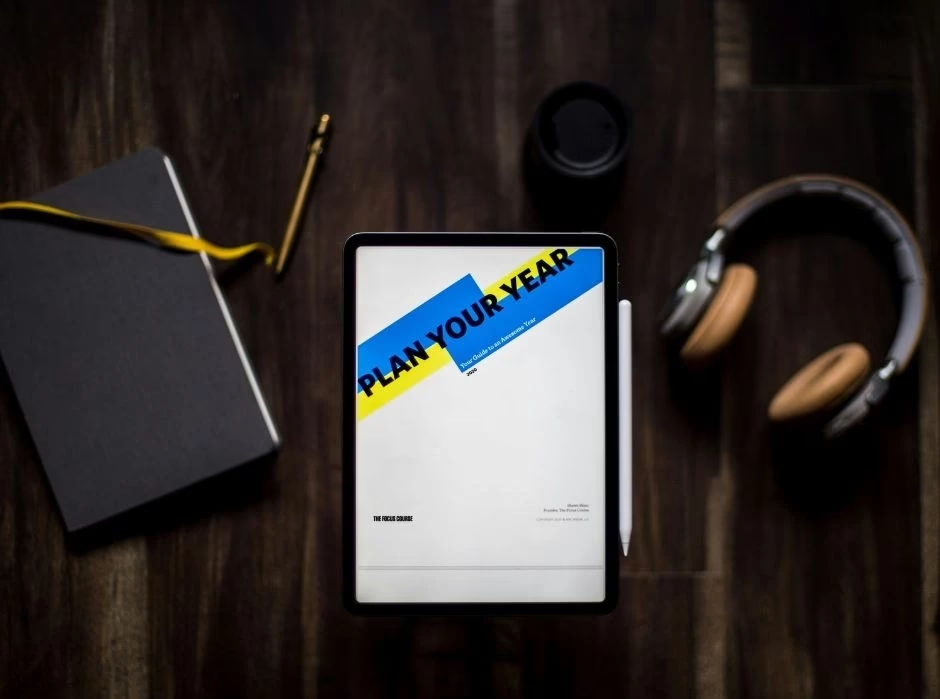
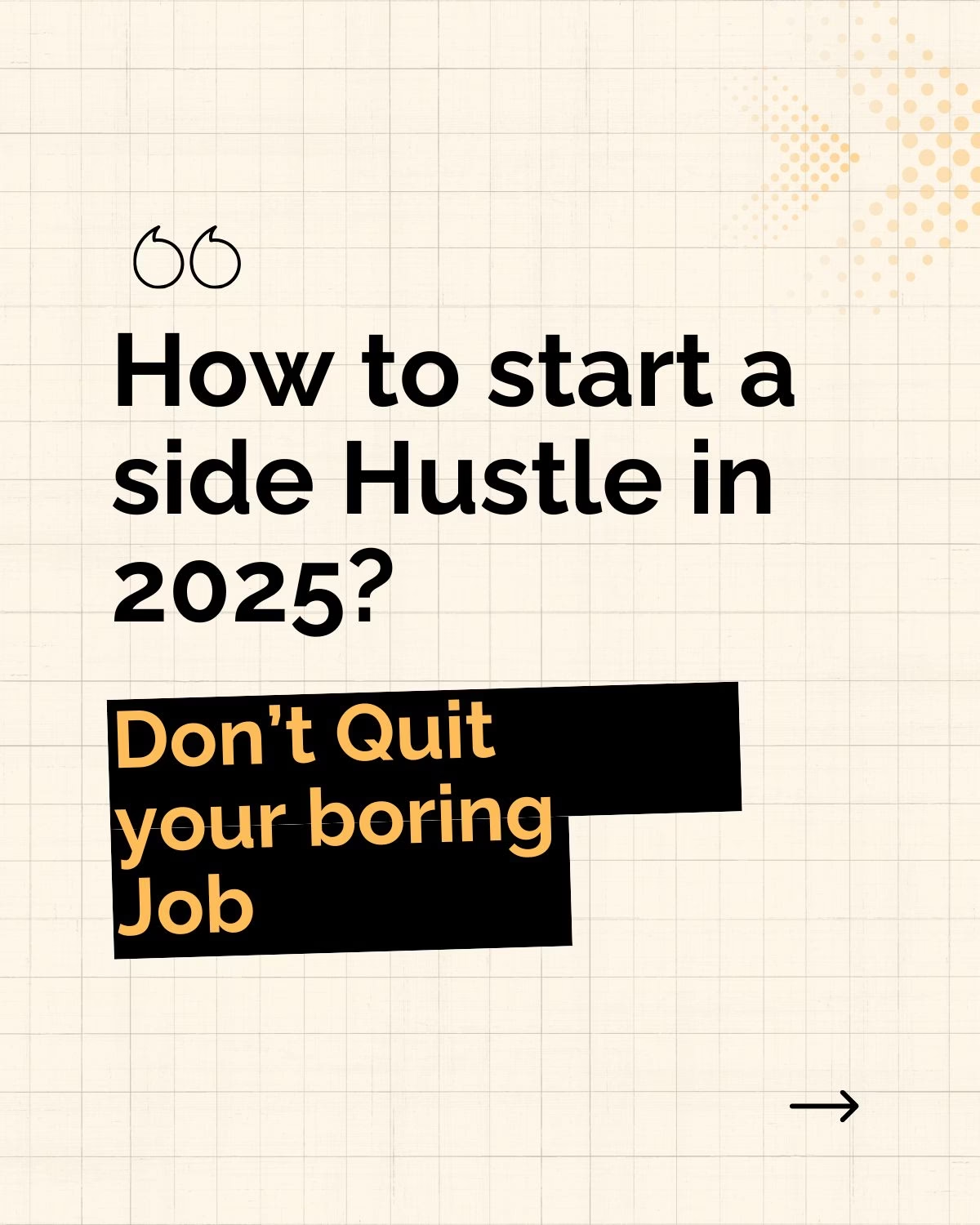

![How to Start a WordPress Blog in 2025 [Beginner’s Guide]](https://pinewavemedia.com/wp-content/uploads/2025/06/Your-paragraph-text-1-1.webp)
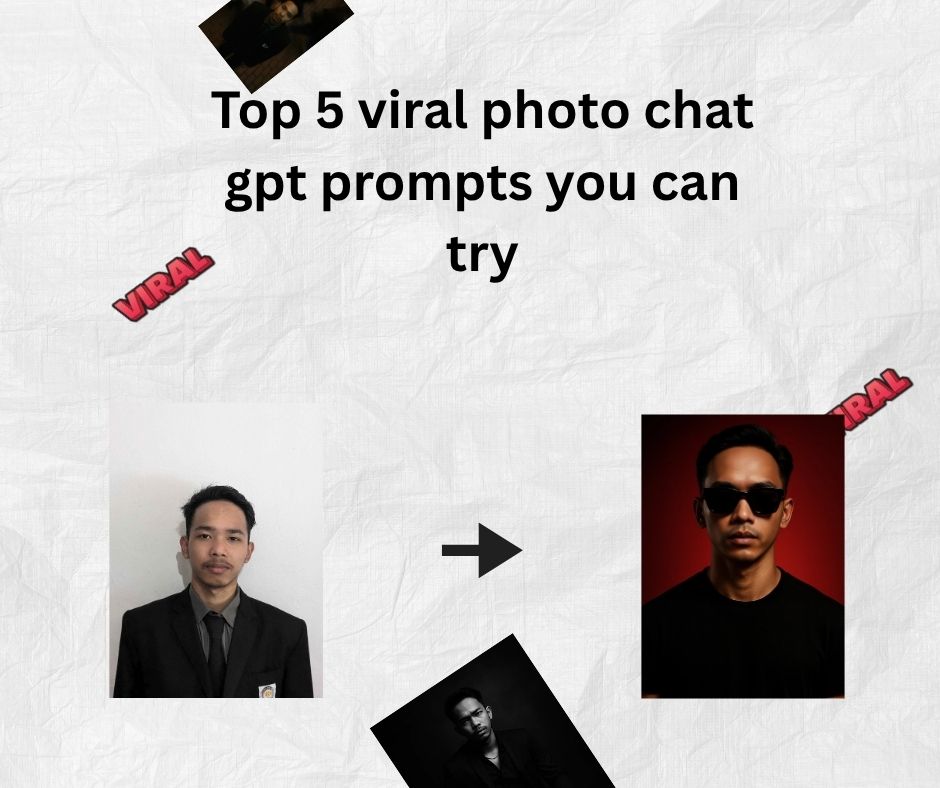

Leave a Reply to Lean Startup Method: 7 Proven Steps Every Beginner Must Know – PINEWAVE MEDIA Cancel reply