How start a WordPress blog in 2025? Starting a Blog in 2025 has never been easier! While almost everyone’s saying Blogging is dead, but this is not the case. Every seconds new articles are being published estimating about roughly 3.5 million blog posts per day worldwide. WordPress alone published 1500+ blogs post per minute. Wow! Imagine how many readers there would be.
This is why 2025 is the best time to start a blog. Let me tell you people are making money out of it and you should not waste your time anymore.
Why WordPress?
WordPress powers over 43% of all websites worldwide, making it the most popular website platform. It’s free, open-source, easy to use, and highly customizable with thousands of themes and plugins. From blogs to business sites, WordPress offers flexibility, SEO-friendliness, and unmatched community support—making it the go-to choice for creators and developers alike.
I'm not being paid by WordPress but I myself use it to write my blogs.
If you’ve ever thought about sharing your ideas online or building a brand, this is your complete beginner’s roadmap.
Why Start a WordPress Blog in 2025?
Starting a WordPress Blog is a smart move in this digital economy, especially with the rise of creator economy, remote work, and niche monetization. Unlike social platforms Blogging gives you full control over your content and brand. With new AI writing tools, evolving SEO trends, and growing demand for authentic voices, 2025 offers more opportunities than ever to grow, earn, and stand out with your own blog.
In the steps ahead, I’ll walk you through exactly how I started my own blog from scratch—using a simple, step-by-step process that worked for me. I’ll share personal insights, practical tools, and lessons I learned along the way so you can avoid the common mistakes and start your blog with confidence.
And here’s the best part: you don’t need to be a tech expert, designer, or professional writer to build a great blog. If you have a topic you care about and the motivation to begin, you’re already ahead of most people. Whether you want to share your knowledge, build a brand, or earn online, this guide will help you take that first confident step.
Step 1: Choose a Niche and Blog Name
When you are starting a Blog choosing the right niche is key, think of something you’re passionate about that also has profit potential. Once you’ve picked a niche you can use tools like Namelix or LeanDomainSearch to find a blog name. Aim for something short, memorable, and relevant to your topic. It’ll make your blog easier to brand and grow. It’s not a rocket science!
Step 2: Register Your Domain Name & Get Web Hosting
Once you’ve chosen a blog name, the next step is to register your domain name and set up web hosting—these two go hand in hand. Your domain is your blog’s unique address on the internet (like yourblog.com), while hosting is the space where all your blog’s content text, images, and files lives so people can access it anytime.
To get started, use trusted domain registrars like Namecheap, GoDaddy, or Google Domains to secure a name that’s short, memorable, and relevant to your niche. For example, if you’re blogging about vegan baking, a name like veganbakeshop.com tells visitors exactly what you’re about.
Next, choose a reliable hosting provider. In 2025, beginner-friendly options like Hostinger, Bluehost, and SiteGround offer affordable plans with features like 1-click WordPress installation, free SSL certificates for secure browsing, and 24/7 support to help you when needed. A good host ensures your site loads fast, stays secure, and is always online—giving your blog a solid foundation from the start.
Step 3: Install WordPress
Now that your hosting is ready, it’s time to set up WordPress – this is what will actually run your blog.
Step 3.1: Find the WordPress Install Button
- Log into your hosting account
- Look for “WordPress” or “1-Click Install” in your dashboard
- Click on it (most hosting companies make this super easy)
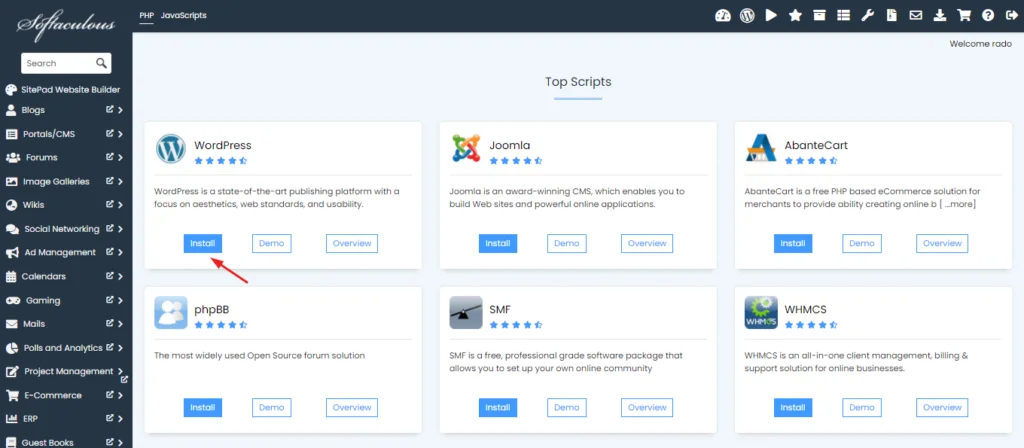
Step 3.2: Run the Installation
- Click “Install WordPress”
- Choose your domain name from the dropdown
- Wait for the installation to complete (usually takes 1-2 minutes)
Step 3.3: Create Your Admin Login
- You’ll be asked to create a username and password
- Choose something secure but memorable
- Write this down somewhere safe – you’ll need it every time
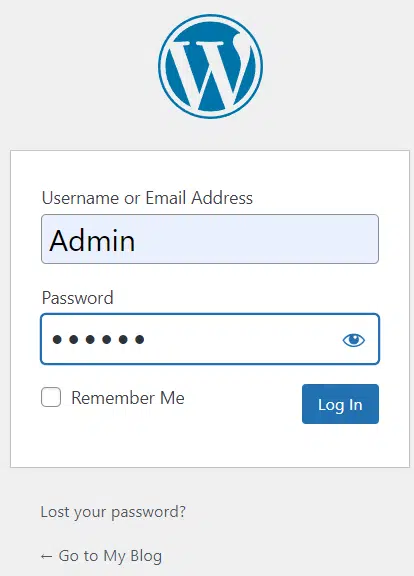
Step 3.4: Save Your Login Page
- Your login page will be: yourblog.com/wp-admin
- Bookmark this page in your browser
- This is how you’ll get back into your blog to write posts and make changes
What You’ve Accomplished: ✓ WordPress is now installed on your website ✓ You have admin access to manage your blog ✓ You know how to get back into your blog anytime
Step 4: Choose a Theme and Customize Your Blog
Your theme is basically your blog’s outfit – it controls how everything looks and feels to your visitors.
Step 4.1: Browse Available Themes
- Go to your WordPress dashboard
- Click “Appearance” then “Themes”
- You’ll see themes you can use for free
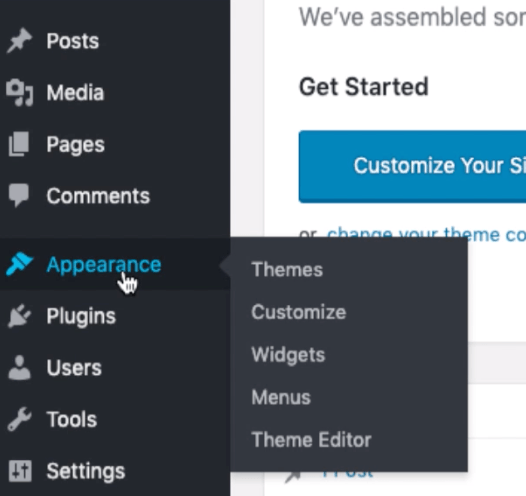
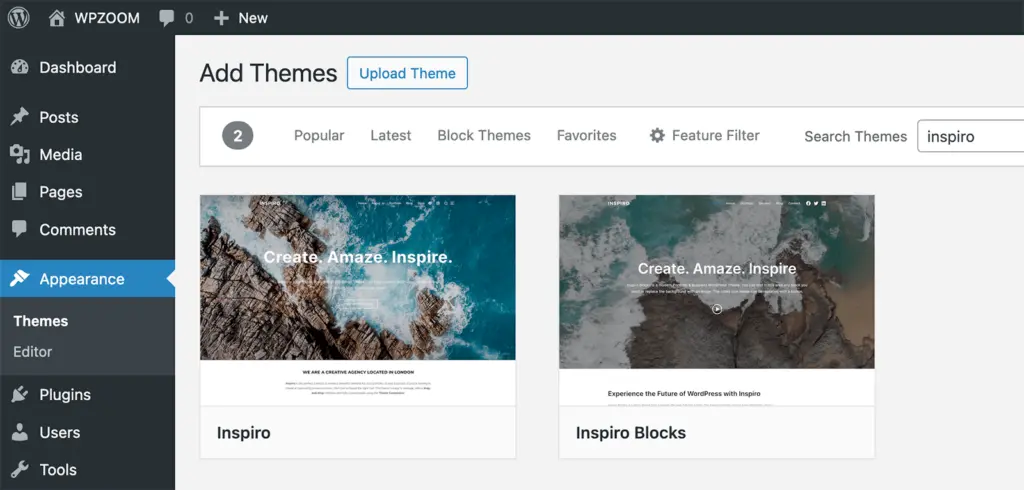
Step 4.2: Pick Your Theme Type
Free Themes (Great for beginners):
- Astra – clean and simple
- Neve – fast and modern
- Kadence – lots of customization options
Premium Themes (More features, costs money):
- Divi – drag-and-drop builder
- GeneratePress Pro – super fast and flexible
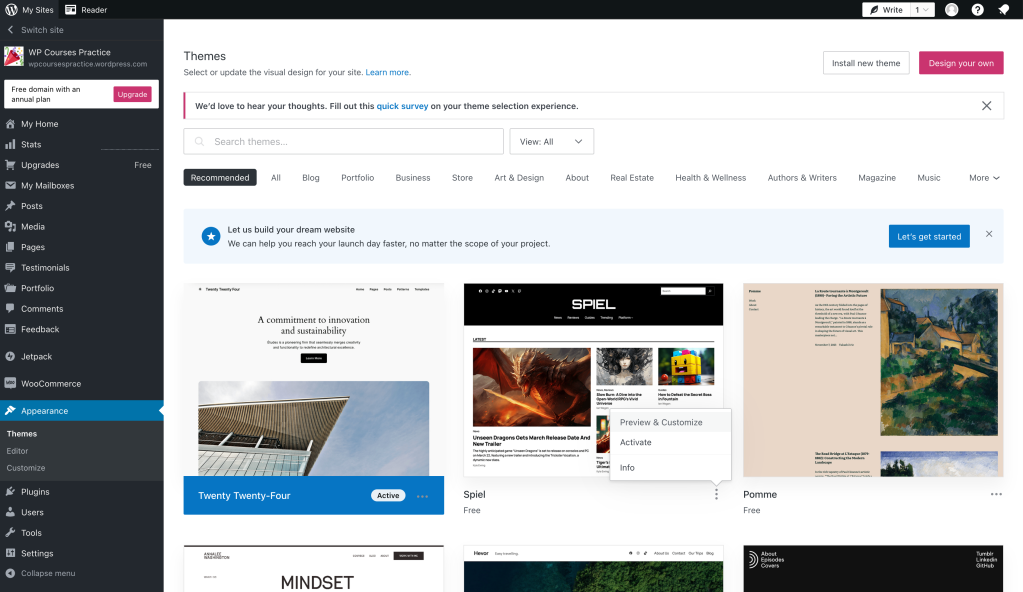
Step 4.3: Install Your Chosen Theme
- Click on the theme you like
- Hit “Install” then “Activate”
- Your blog now has its new look!
Step 4.4: Customize Your Theme
- Go to “Appearance” then “Customize”
- Or use “Full Site Editor” if available
- Change colors, fonts, and layout to match your style
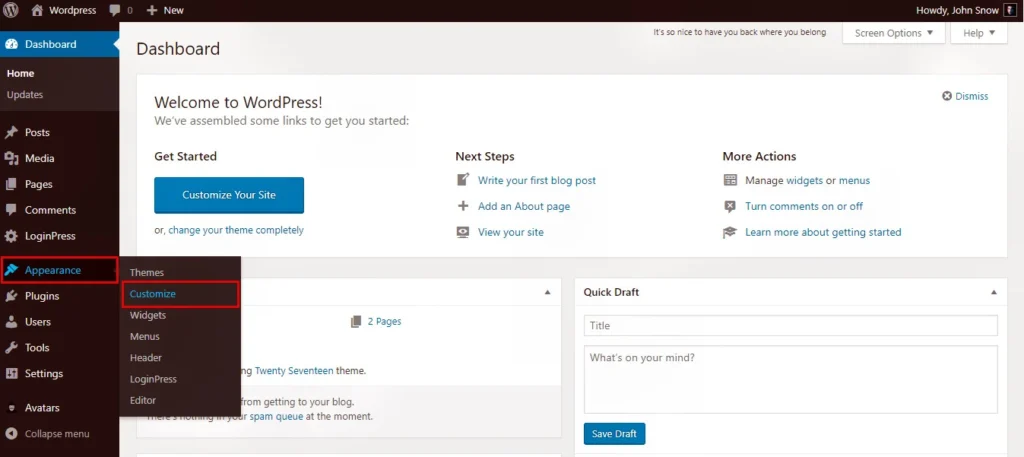
Step 4.5: Make Sure It Works on Phones
- Preview your blog on mobile using the customizer
- Check that text is readable and buttons work
- Most modern themes are already mobile-friendly
What to Focus On: ✓ Keep it clean and simple ✓ Make sure it loads quickly ✓ Easy to read on phones and computers ✓ Matches your blog’s personality
What You’ve Accomplished: ✓ Your blog now has a professional design ✓ It looks good on all devices ✓ You know how to make changes anytime
Step 5: Install Essential Plugins
Plugins are like apps for your blog – they add cool features and make your life easier without needing to know any code.
Plugins add extra features to your WordPress blog without needing any coding. Start with these essentials:
- Yoast SEO or Rank Math – Optimize your content for search engines.
- Jetpack or LiteSpeed Cache – Improve site speed and performance.
- UpdraftPlus – Easily back up your site to stay safe from data loss.
- Elementor or Spectra – Use drag-and-drop tools to design beautiful pages.
These plugins will help you manage, protect, and grow your blog more effectively from day one.
Step 6: Create Important Pages
Every blog needs a few essential pages to build trust and guide visitors. Start with:
- About – Share who you are and what your blog is about.
- Contact – Let readers or potential clients get in touch.
- Privacy Policy – Explain how you handle data (important for legal compliance).
- Blog – The main hub for your posts.
Write in clear, simple language and keep it genuine. Then, link these pages in your site’s header or footer so they’re easy to find.
Step 7: Write and Publish Your First Blog Post
You have setup everything from About to Blog Page. Now it’s time to create your very first piece of content! This is where your blog really comes to life.
Build Your Post Structure Start with a headline that grabs attention and clearly tells people what they’ll learn. Your introduction should hook readers right away – maybe ask a question or share a surprising fact. The main body is where you deliver on your headline’s promise, so break it into clear sections that are easy to follow. End with a call-to-action that tells readers exactly what to do next, whether that’s leaving a comment, sharing the post, or signing up for your email list.
Make It Search-Engine Friendly Include your main topic naturally in your title – this helps people find your post when they’re searching online. Use subheadings to break up your content and make it scannable. When you add images, write a brief description in the alt-text field so search engines understand what the picture shows.
Polish the Details Choose a featured image that relates to your post topic – this shows up when people share your post on social media. Clean up your URL by editing the slug to something short and clear, like “yourblog.com/how-to-bake-cookies” instead of a long, messy link.
The key is to write for real people first, then optimize for search engines second. Focus on being genuinely helpful, and the technical stuff will follow naturally. Your first post doesn’t have to be perfect – it just needs to be published so you can start learning and improving.
Promote Your Blog
Getting people to read your blog is just as important as writing it. This is where I struggled, I have created my Blogs and have written a bunch of it but nobody’s reading but I learn to find a way and here’s what works. Here are the main ways to get your content in front of the right audience.
Social Media Sharing Share your posts on platforms where your ideal readers hang out. Twitter/X works great for quick updates and engaging in conversations about your topics. LinkedIn is perfect if you’re writing about business, career, or professional topics. Pinterest is amazing for lifestyle, DIY, recipes, and visual content – your posts can get discovered months or even years later.
Join Online Communities Find groups where people are already talking about your topic. Reddit has communities (subreddits) for almost everything – share your posts when they genuinely help answer questions people are asking. Facebook groups in your niche are goldmines for connecting with engaged audiences who actually care about what you’re writing about.
Build an Email List This is your most valuable asset. Add a simple email signup form to your blog offering something useful – like a free guide or checklist related to your topic. Email subscribers are way more likely to read your new posts than social media followers, and you own that relationship directly.
Engage, Don’t Just Broadcast The key to all of this is being genuinely helpful rather than just promoting yourself. Comment on other people’s posts, answer questions in groups, and build real relationships. When you do share your content, people will actually want to read it because they know you provide value.
The goal isn’t to be everywhere at once – pick one or two methods that feel natural to you and do them consistently. It’s better to be really active in one place than barely present in five different places.
Monetize Your Blog (Optional)
Once you’ve built up some traffic and a loyal readership, you might want to start earning money from your blog. Here are the main ways bloggers turn their content into income.
Display Advertising This is probably the easiest way to start making money. Google AdSense automatically places relevant ads on your blog and pays you when visitors click on them. Ezoic is another popular option that can often earn more than AdSense by testing different ad placements to see what works best. You’ll need decent traffic before these become worthwhile – usually at least a few thousand visitors per month.
Affiliate Marketing Recommend products you actually use and love, then earn a commission when readers buy through your special links. Amazon’s affiliate program is beginner-friendly and covers almost everything. ShareASale connects you with thousands of other companies. The key is only promoting stuff you genuinely believe in – your readers will notice if you’re just trying to make a quick buck.
Create Your Own Products This often makes the most money because you keep all the profits. Digital products like ebooks, online courses, templates, or guides work great because you create them once and can sell them forever. If you’re an expert in something, consider offering services like consulting, coaching, or freelance work through your blog.
Remember, monetization works best when you focus on helping your readers first. Build trust and provide real value, and the money will follow naturally. Don’t rush into this – spend your first few months just creating great content and growing your audience.
You’re Ready to Start Your Blog Journey
Let’s quickly go over what we’ve covered. You now know how to pick a perfect domain name and set up hosting, install WordPress with just a few clicks, choose and customize a theme that represents you, create the essential pages every blog needs, write and publish your first post, promote your content to find readers, and even make money from your blog if that’s your goal.
How I Actually Started (Tips)
Let me be honest with you – when I first decided to start a blog, I had absolutely no idea what I was doing. Like, zero. I didn’t know the difference between a domain and hosting, had never heard of WordPress, and definitely didn’t understand anything about themes or SEO.
My Real Beginning I remember sitting at my computer, wanting to share my thoughts with the world, but staring at a blank screen wondering where to even begin. The whole thing felt overwhelming and way too technical for someone like me. I kept putting it off, thinking I needed to become some kind of tech expert first.
YouTube Became My Teacher Finally, I got tired of making excuses and just started searching on YouTube. I typed in “how to start a blog” and found tons of step-by-step tutorials. I watched probably five different videos, taking notes and pausing every few seconds to make sure I understood. Some were confusing, but others broke it down so simply that I realized this wasn’t as complicated as I’d made it out to be.
Taking Action Despite the Fear The breakthrough moment came when I stopped watching videos and actually started doing. I picked a hosting company, bought my domain (after changing my mind three times), and just followed along with one of those YouTube tutorials step by step. Was I nervous I’d mess something up? Absolutely. But I did it anyway.
You Don’t Need to Be Perfect My first blog post was terrible. My theme looked basic. I had no idea what I was doing with SEO. But you know what? I published it anyway, and it felt incredible. Every post got a little better, every week I learned something new, and slowly but surely, I started getting readers who actually cared about what I had to say.
The point is, you don’t need to have it all figured out before you start. You just need to be willing to learn as you go and take that first step, even when you have no clue what you’re doing.
I have shared what works and guided you on How to Start a WordPress Blog in 2025
Also Read Top 5 Viral Photo Chat GPT prompts: Professional prompts – PINEWAVE MEDIA

![How to Start a WordPress Blog in 2025 [Beginner’s Guide]](https://pinewavemedia.com/wp-content/uploads/2025/06/Your-paragraph-text-1-1.webp)
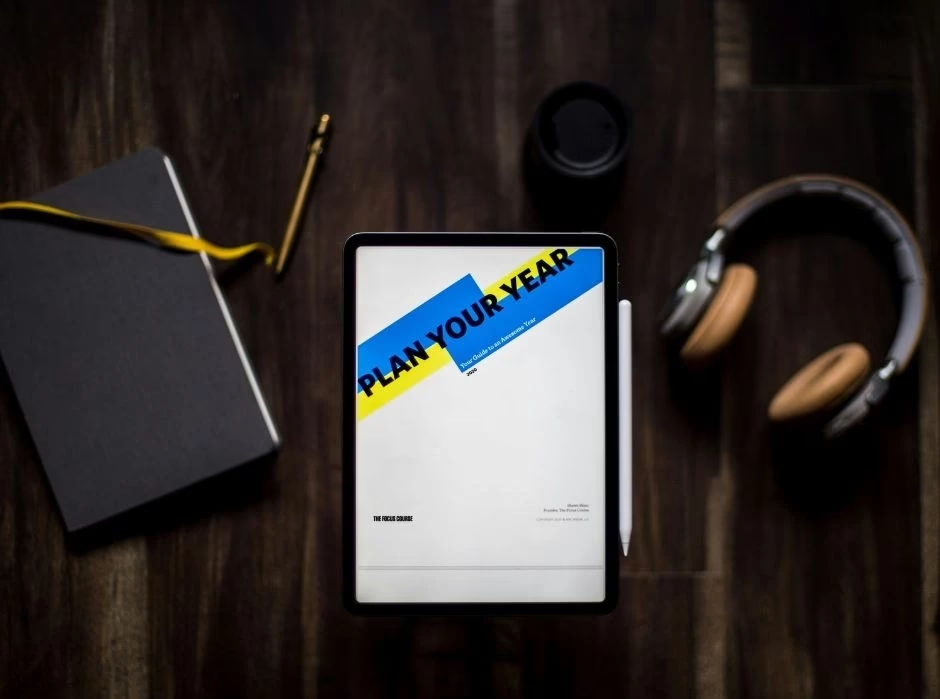
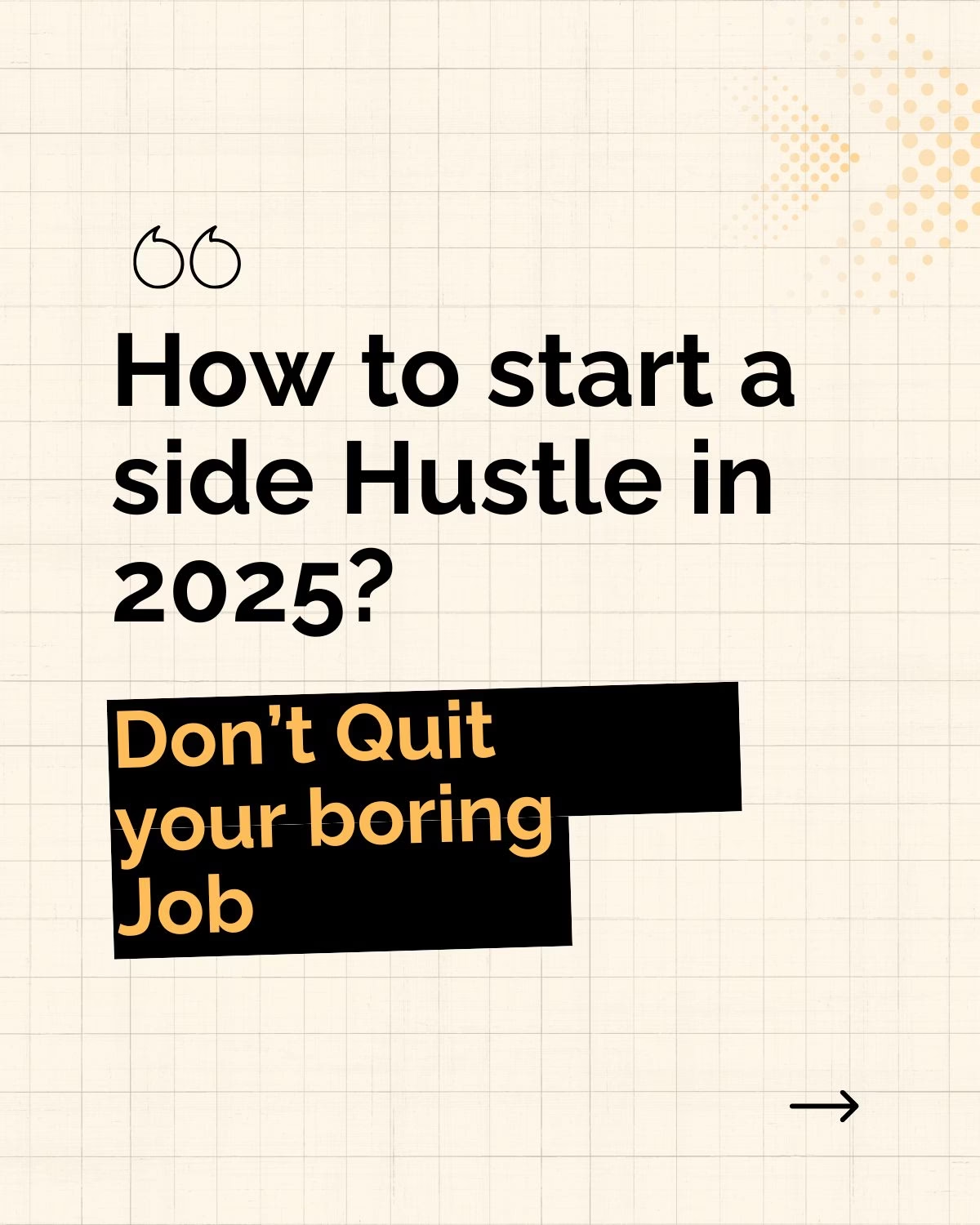

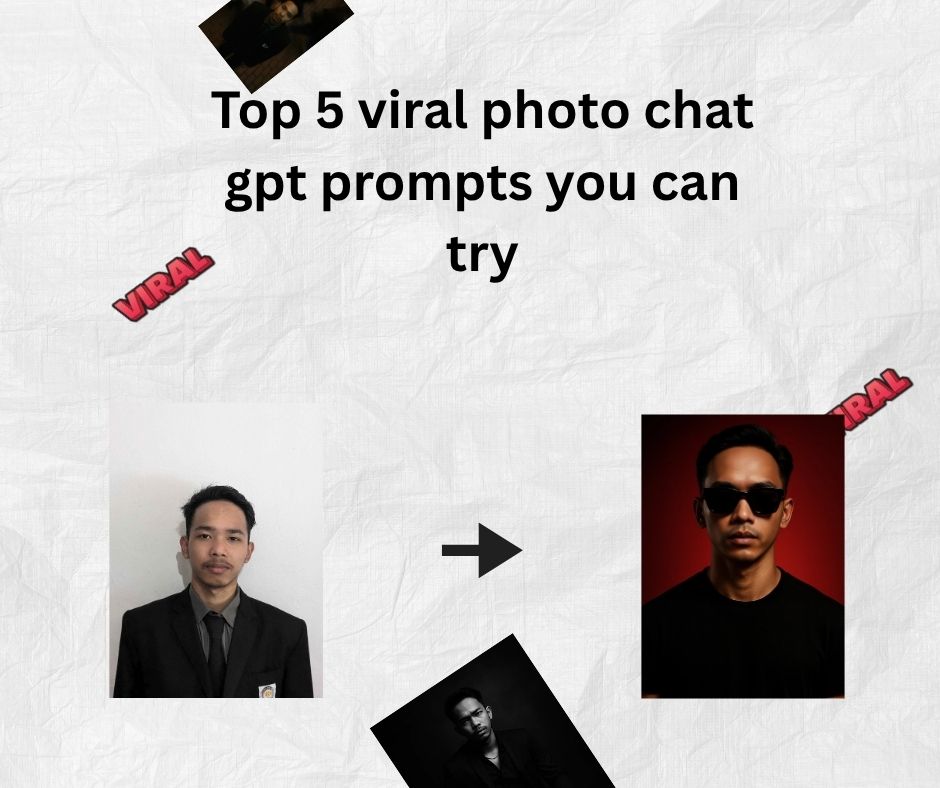

Leave a Reply to Micro Creators in 2025: 7 Ways Small Influencers Dominate Creator Economy Cancel reply